Enter this into the superscope:
|
Init
|
n = 300;
|
|
On Beat
|
|
|
Per Frame
|
t=t+.01
|
|
Per Point
|
x=i*2-1;
y=.5*v+cos(t);
|
The Breakdown
- n = 300;
- This sets the number of points to define at 300. The higher n is, the more detailed the scope is.
- t=t+.01
- This is the key component to creating this simple movement. By saying t = t+.01, we now have a variable the value of which is increasing
with each frame. If you wanted to make the movement faster or slower, you need only adjust how much is added to t. The greater t increases
with each frame, the faster your superscope will move.
- x=i*2-1;
y=.5*v+cos(t);
- Here, I've drawn a horizontal line that vibrates vertically in response to music, and moves up and down on the screen. By adding cos(t)
to the value of y, the superscope moves between the values of 1 and -1 with the cosine function. The use of a periodic function is important.
One could simply add t to the value for y, but then the superscope would continue to increase and leave the window of the superscope (which
isn't terribly useful).
Other Info
Along with this superscope module, don't forget to use a fadeout or blur from the +>Trans menu, or you'll end up with
little more than a blob.
Though the variable t is used in this tutorial, t is not one of the default variables. Thus, you could use any variable you
wish in the place of t. Nearly any letter (or combination of numbers and letters) could be used aside from the defaults, which are
h, i, n, v, w, x, y, red, blue, and green.
Downloads
Basic SuperScope Movement tutorial and demonstration AVS preset.
|
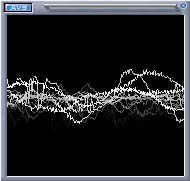
The graph starts here...

...moves up...
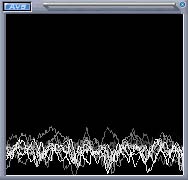
...and moves down.
|


